Deleting G/L Accounts
In SAP R/3, go to Accounting → Finance Accounting → General Ledger → Master Records → G/L accounts → Individual Processing → Centrally.
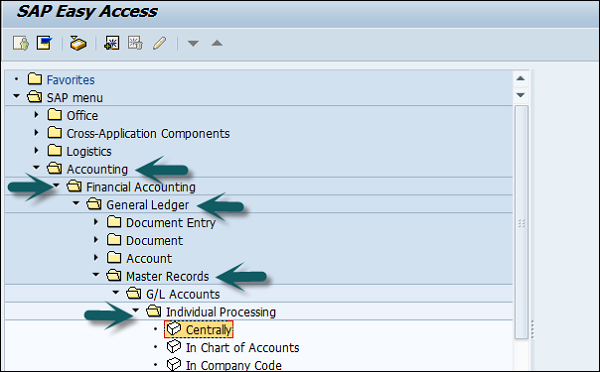
In the G/L Account, provide the account number of G/L account and the company code key. To delete a G/L account, click the Delete button as shown below.
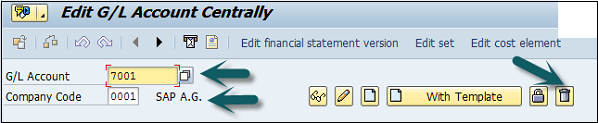
The next step is to select deletion options for the G/L account −
- Deletion flag COA
- Deletion flag in company code.
- Select the correct check box and click the Save configuration.
SAP FI – Modify a G/L Account
To modify a G/L account, click the Change option. Refer the following screenshot.
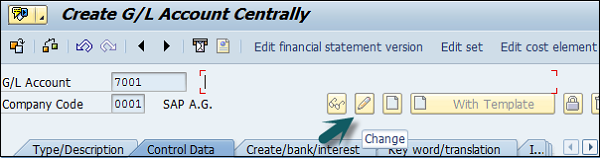
The next step is to select the changed field −
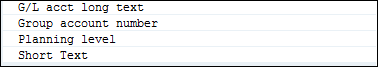
Click the Save button to effect the changes.
No comments:
Post a Comment