SAP FI - One-Time Customer Master
In SAP FI, one-time customer master record is required for those customers who don’t want to maintain their records separately or don’t have frequent transactions.
To create one-time customer master, use the T-code FD01.
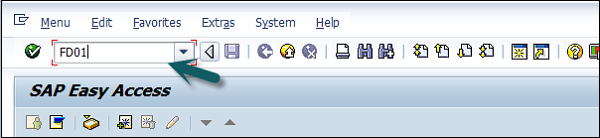
In the next screen, select account group overview button as shown below. Select the account group for which one-time customer property is checked → click the tick mark 

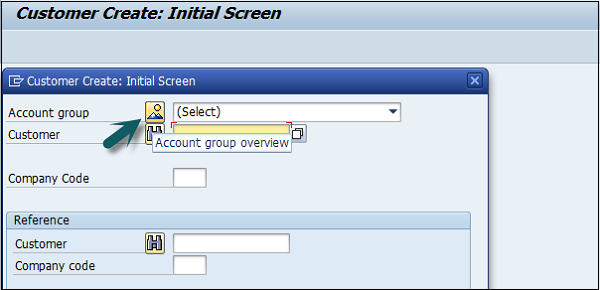
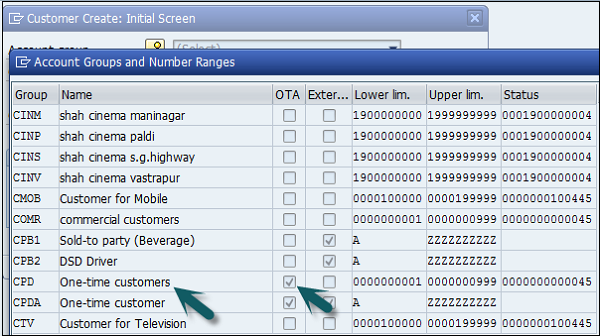
In the main window, enter the following details. Enter the Customer ID as per the number range assigned to this customer account type or if it uses internal number assignment, leave it blank and the company code in which this account has to be created.
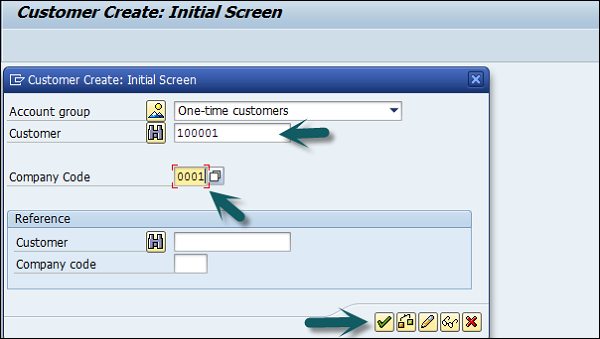
Once you click the tick mark, a new window will open.
Enter the following details −
- Enter the name for the one-time customer.
- Enter the search term.
- Enter the communication language.
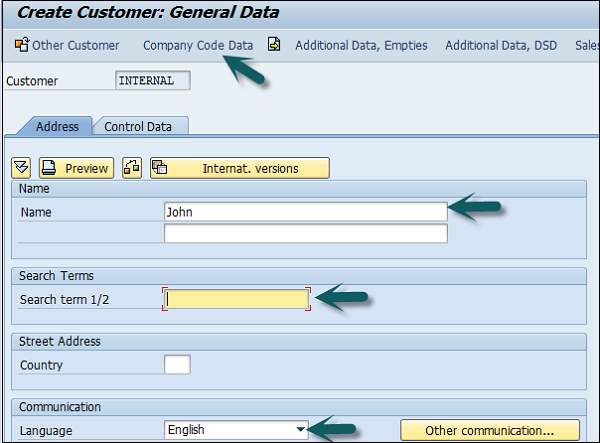
Click the Company code data once the above values are defined. Next, go to Account Management tab and enter Recon Account. Then, save the customer account details.
No comments:
Post a Comment