SAP FI - Block a Vendor
You can block a vendor account for posting. You have to block a vendor master record before you can mark it for deletion. You would also block a vendor that you use only as an alternative payment recipient, so that nobody can post to it by mistake.
You can apply the following blocks −
- Posting a block for certain company codes or for all the company codes.
- Purchasing a block for certain purchasing organizations or for all the purchasing organizations. This is of course only if you have purchased and installed the purchasing application component.
Use the T-code FK05 or go to Accounting → Financial Accounting → Accounts Payable → Master Records → Display Changes.
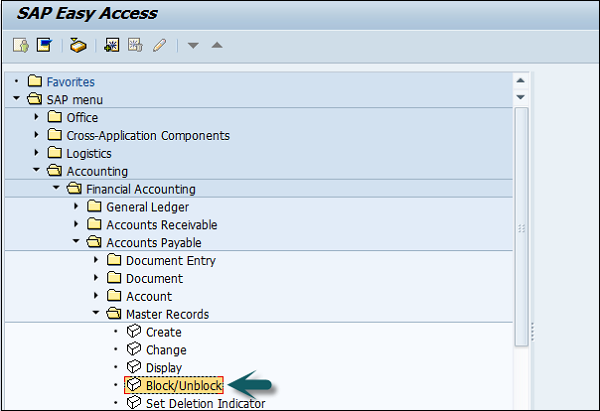
Enter the Company code and Vendor account as shown below and press enter.
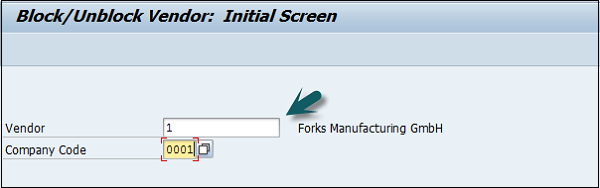
A new window will open. Check the block indicator for data to be blocked. Once the selection is made, click the Save icon at the top.
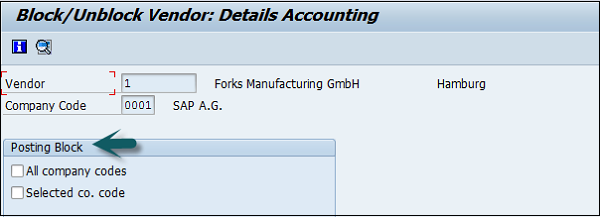
No comments:
Post a Comment