SAP FI - General Ledger
The General Ledger is used to record all the business transactions in a software system.
SAP FI – Chart of Accounts
The FI chart of accounts represents the list of GL accounts that are used to meet the daily needs and the operating country’s legal requirement in a company. The master chart of accounts must be assigned to each company code.
Chart of accounts (COA) can be divided into the following types −
- Operating Chart of Accounts − It contains all the General Ledger accounts that are used to meet the daily needs in a company. The operating chart of accounts has to be assigned to a company code.
- Country Chart of Accounts − It contains a list of all General Ledger accounts that are required to meet the operating country’s legal requirements. You can also assign a company chart of account to the company code.
- Chart of Accounts Group − This COA group contains a list of all the G/L accounts that are used by the entire company.
How to create a new Chart of Accounts?
You can create a new Chart of Accounts by using the T-code OB 13 or by going to Finance Accounting → G/L accounts.
Type the T-code OB13 in SAP Easy Access and it will take you to the following screen −
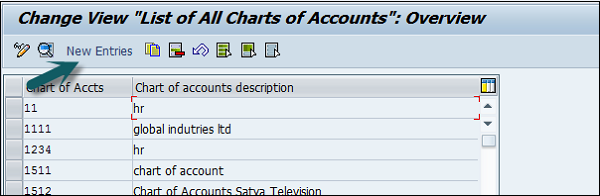
This window can also be opened by following the path −
T-code SPRO → SAP Reference IMG → Financial Accounting → General Ledger Accounting → G/L accounts → master data → Preparations → Edit Chart of Account Lists → Execute → New Entries to create a new charts of account.
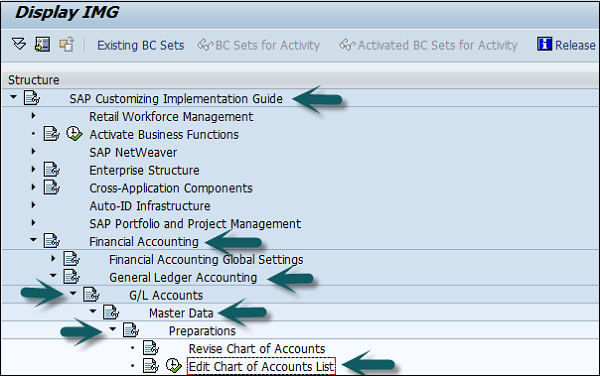
You can choose Controlling Integration as manual creation of cost elements or automatic creation of cost elements. (Recommended to use manual creation).
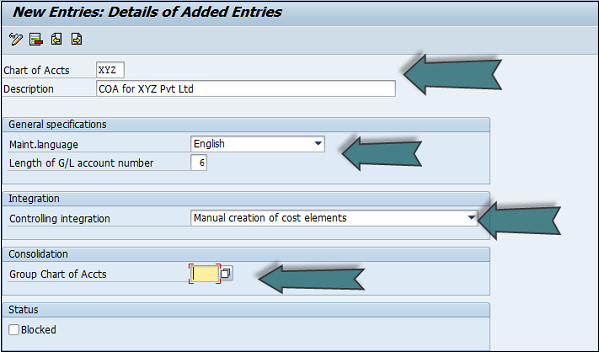
Group Chart of Accounts is used for report consolidation. Uncheck the Blocked checkbox under the status tab and click the Save option.
No comments:
Post a Comment