SAP FI - Credit Control
In SAP FI, Credit Control is used to specify and control the customer credit limits. A credit control area can include one or more company codes. It is not possible to divide a company code into several credit control areas.
The benefits of defining a credit control area in SAP FI are as follows −
- The credit control area is used for credit management in AR and SD components.
- You define a credit control area according to the areas of responsibility for credit monitoring. For each credit control area, you enter a key, a name, and the currency in which the credit limit is to be managed in the credit control area. You select a four-character alphanumeric key. In the simplest case, each company code corresponds to one credit control area. In this case, we recommend that you use the same key for the credit control area as for the company code.
- Credit control can include one or more company codes and to enable it to do this, you must assign the respective credit control area to the company codes.
- If a customer is created in several company codes that are assigned to different credit control areas, a separate credit limit is managed for the customer in each of the different credit control areas.
How to define a Credit Control area for a customer in SAP FI?
T-code: FD32
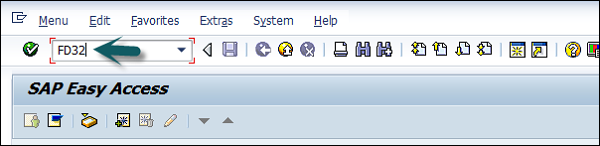
A new window will open. Enter the following details −
- Enter Customer Id for the Customer for which you want display the Credit Limits.
- Enter the Credit Control Area.
- Check Central data section and press Enter.
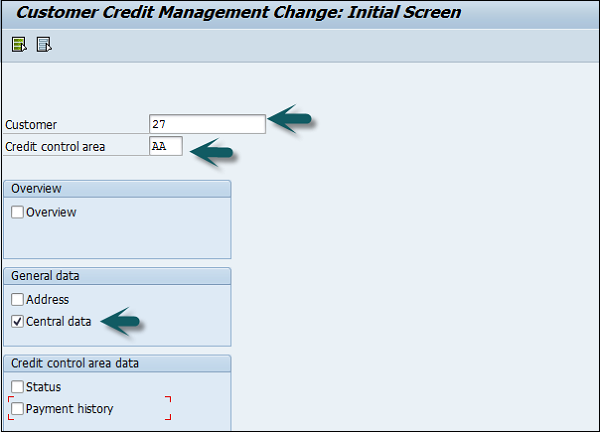
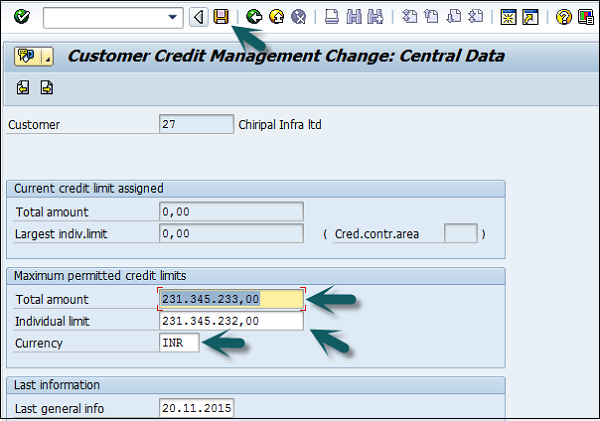
Maintain the credit limit data for customers in the above window. Individual limit shouldn’t be greater than the total limit for a customer.
Once the details are updated, click the Save icon at the top.
No comments:
Post a Comment