In SAP FI, all business transactions are posted to and managed in accounts. You must create a master record for each account that you require. The master record contains data that controls how business transactions are recorded and processed by the system. It also includes all the information about a customer that you need to be able to conduct business with him.
Customer master data is used by both the accounts and sales department in an organization. By maintaining customer master data centrally, it can be accessed throughout your organization and avoid the need to enter the same information twice. You can also avoid inconsistencies in master data by maintaining it centrally.
Example − There is a change in address of one of your customers, so you only have to enter this change once in the system, and your accounting and sales departments will always have up-to-date information.
How to create a customer master data centrally in SAP FI?
Use the T-code FD01 or go to Accounting → Finance Accounting → Accounts Receivable → Master Records → Maintain Centrally → Create.
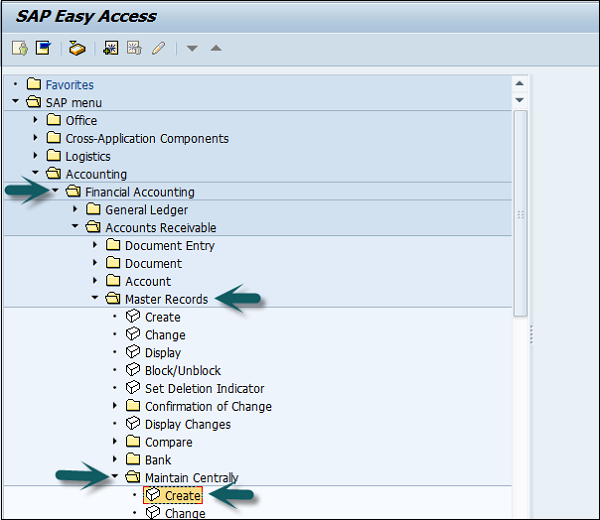
A new window will open. Enter the following details −
- Select an account group.
- Depending on the type of number assignment (internal or external) used for the account group, you also enter an account number.
- If you wish to maintain the company code data or the sales data as well as the general data, also enter −
- A company code for maintaining the FI data (accounting data).
- A sales area for maintaining sales data.
- To continue, choose Continue.
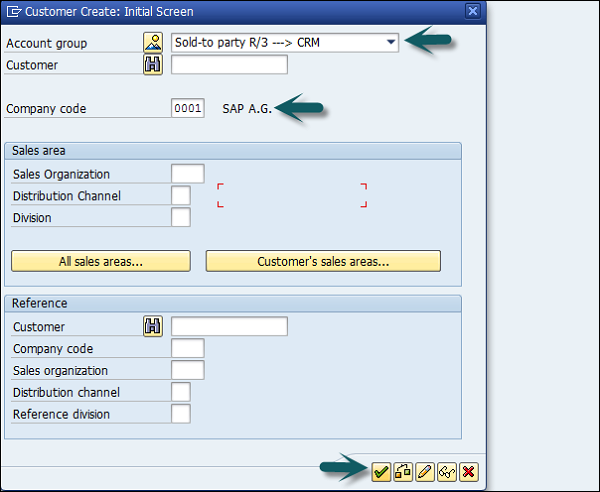
Once you click Continue, a new screen appears with customer data. Enter the following customer data and click Save.
- Enter the name of the customer.
- Enter Search Term, for searching the customer Id.
- Enter Street/House Number.
- Enter Postal code/City.
- Enter Country/Region.
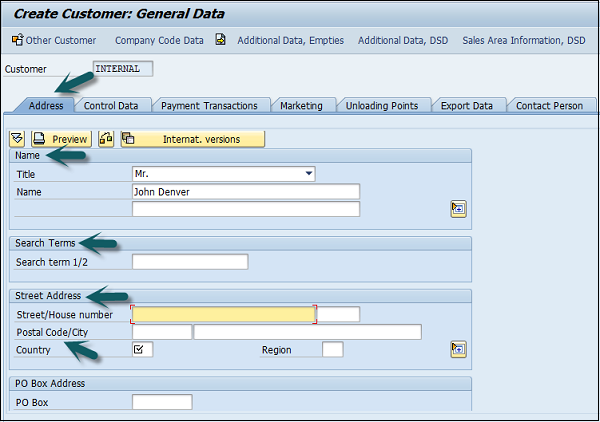
Click the Control Data tab and enter Corporate Group etc. if the customer belongs to a corporate group.
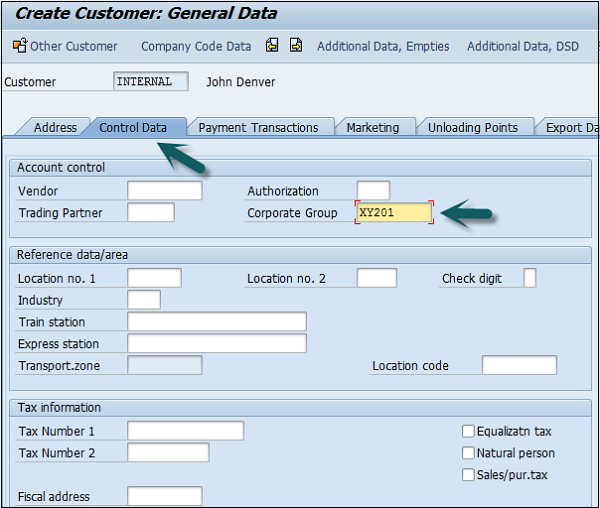
Click the second option Company Code data and go to Account Management.
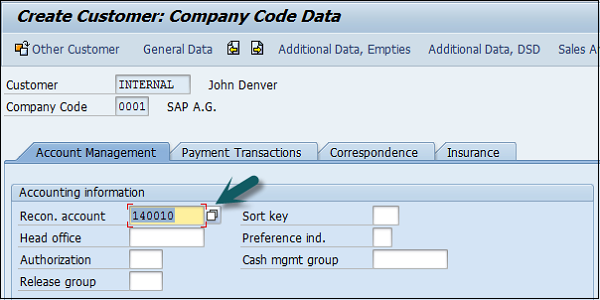
Enter Recon. Account number from the list provided. Go to Payment Transactions, enter terms of payment, tolerance group, etc.
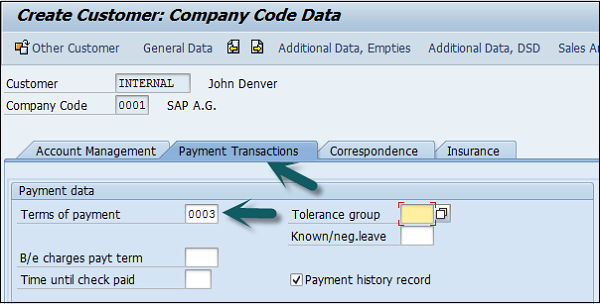
Once you are done with all the details, click the Save icon at the top.
No comments:
Post a Comment