SAP FI - Delete a Vendor
Use the T-code FK06 or go to Accounting → Financial Accounting → Accounts Payable → Master Records → Display Changes.
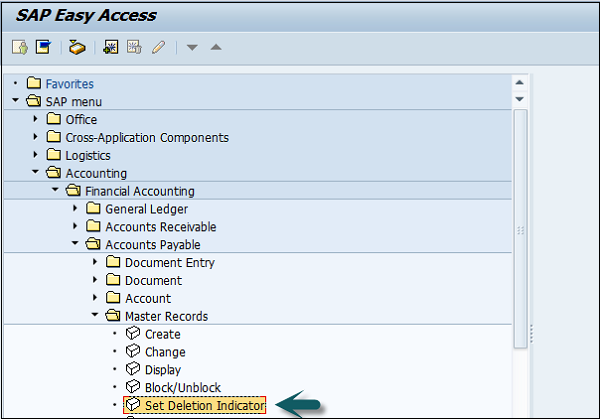
Enter the company code and the Vendor account and press Enter as shown below.
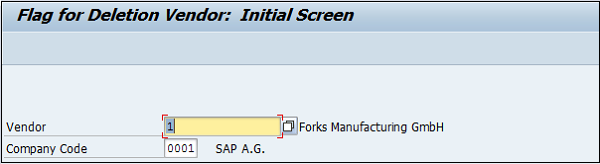
A new window will open. Select the deletion flag and the deletion blocks and click the Save button at the top.
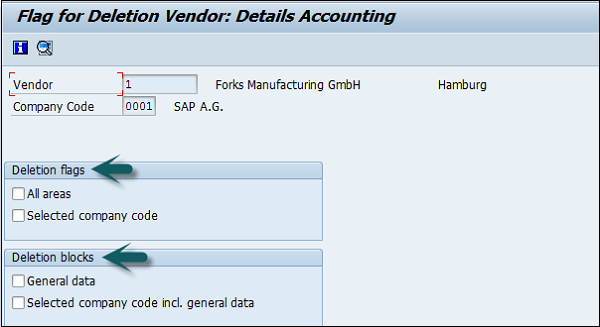
No comments:
Post a Comment