You can block a customer account in AR so that postings are no longer made to that account. You have to block a customer account before marking a customer master record for deletion.
Example
You would also block a customer that you use only as an alternative dunning recipient, so that nobody can post to that customer by mistake.
In Sales and Distribution (SD) application component, you can set the following blocks for a customer −
- Posting block
- Order block
- Delivery block
- Invoicing block
How to block a customer account centrally?
Go to Accounting → Finance Accounting → Accounts Receivable → Master Records → Maintain Centrally → Block/Unblock.
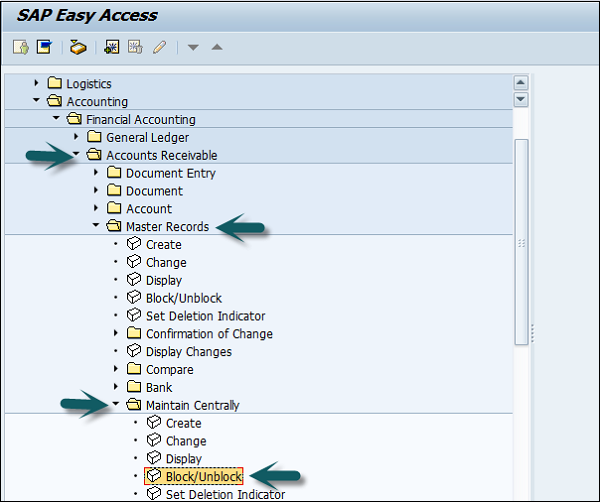
The initial screen appears. On this screen, you can specify the areas that you need to block by entering the company code, sales organization, distribution channel, and division. If you do not specify the key for an area, the corresponding block fields are not set.
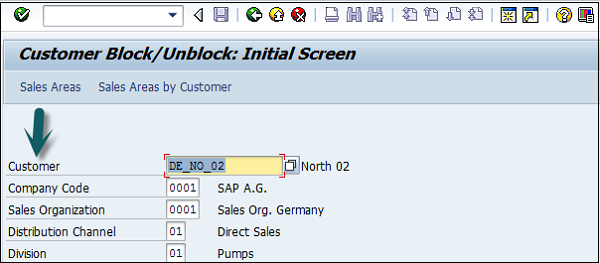
Enter the customer's account number and the company code. If you wish, you can also enter the sales organization, distribution channel, and division.
The Block/Unblock Customer: Details screen appears.
To block posting, select the company code of the displayed customer master record, or select all the company codes by selecting the corresponding field.
To block orders, deliveries, and invoices, select either the displayed sales area or all the sales areas. Save your entries.
Press Enter and a new window will open. Select the checkbox Posting Block.
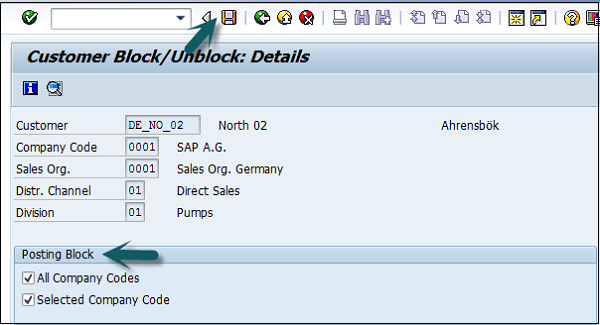
Once the selection is done, click the Save button at the top.
No comments:
Post a Comment