SAP SD - Outbound Delivery
With the availability of material or transport scheduling date, outbound delivery is required for due shipping lines. It involves shipping activities like picking of goods, transportation scheduling, etc. An outbound delivery is done with the shipping points and is determined at the time of placing the order. You can also define a shipping point manually at a later stage.
Following are some checklist points to be carried out when a delivery is created −
- To check the material and order to ensure if the outbound delivery of goods is possible.
- Defining the quantity of goods and its availability.
- Packing the outbound delivery.
- Calculating weight or volume of delivery.
- Find out the delivery situation and the delivery agreement.
- Defining the route.
- Finding the pickup location.
- Quality check of material to be delivered.
- Updating and changing the status of the sales order.
If there is a change in a delivery situation, you can change the delivery after it is created.
How to create an Outbound Delivery?
If you know the order number, you can create one outbound delivery for a single order. You can change the shipping data at any point, if required.
Use T-Code: VL10B
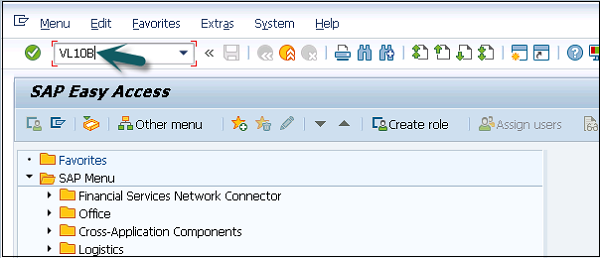
Enter the Shipping Point from shipping data. In the Purchase Order tab, enter PO number due for delivery and quantity.
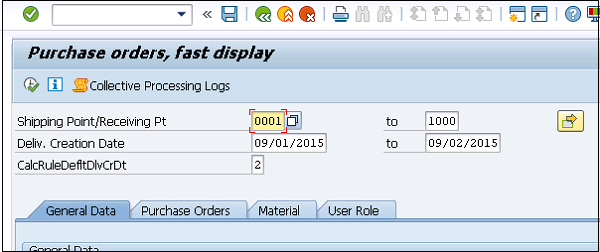
To create an outbound delivery with Order Ref or W/O Order Reference, use T-Code: VL01N
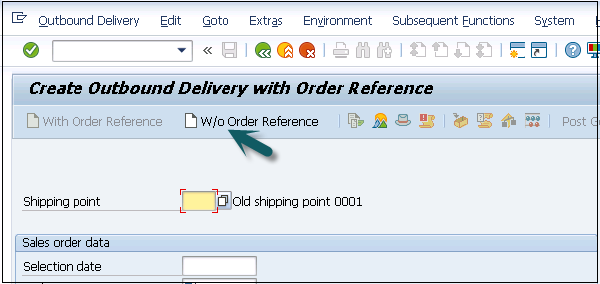
To change the outbound delivery, Use T-Code: VL02N
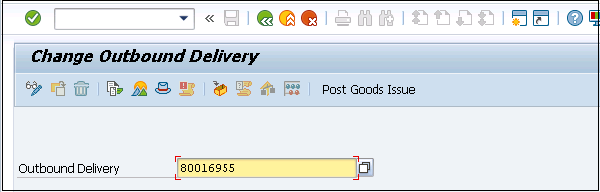
There are various functions in delivery processing like −
- Quantity Management and adjustment
- Text Management
- Printing
- Validation
You can post quantity difference in the inbound delivery for outbound delivery to post change in delivery. Using text management, you can make the following changes to the delivery document like −
- Display
- Change
- Delete
- Save
If you want to create and save new texts for a particular delivery, this can also be done.
Printing is done in EWM to print delivery notes. You can create an outbound delivery order or an outbound delivery. Validation in EWM is used to verify the delivery document, if it is complete and can be further processed in the system.
No comments:
Post a Comment