SAP FI - Post Incoming Payment
Once the customer has paid the billing document, you post the incoming payment.
T-code: F-28
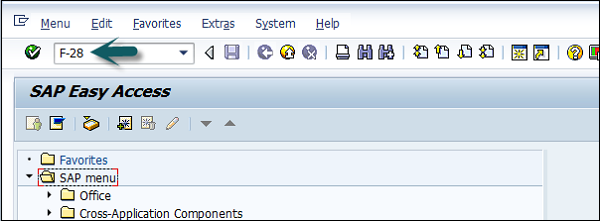
A new window will open. Enter the following details −
- Document Date.
- Company Code.
- Payment Currency.
- Cash/Bank Account the Payment is to be posted.
- Payment Amount.
- Customer Id of the customer making the Payment.
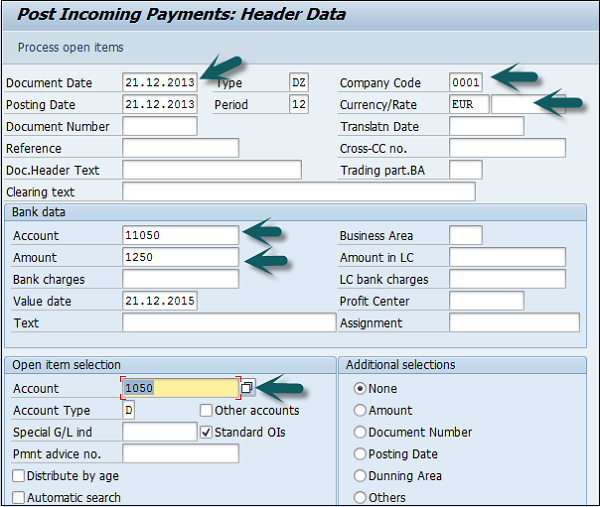
To check the list of open invoices, click Process Open Items at the top −
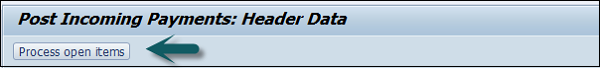
Enter the assigned payment amount value to balance with the invoice amount. At the end, save the details.
No comments:
Post a Comment