SAP FI - Create Vendor Account Group
Use the T-code: OBD3 or go to the path given below −
SPRO → SAP Reference IMG → Financial Accounting → AR and AP → Vendor accounts → master data → preparation for creating vendor master data → Define Account groups with screen layout (Vendors) → Execute.
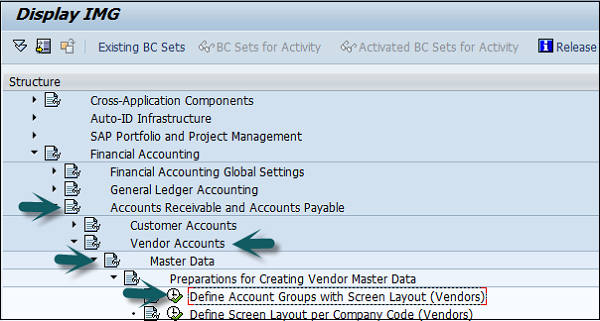
Click the New Entries button.
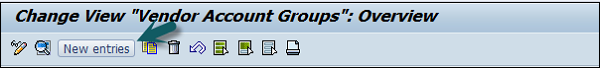
It will open a new window. Enter the following details −
- Unique key as Account Group key.
- Description for the Account Group.
- Select box for creating Account Group for One Time Vendors.
- Select the Field Status.
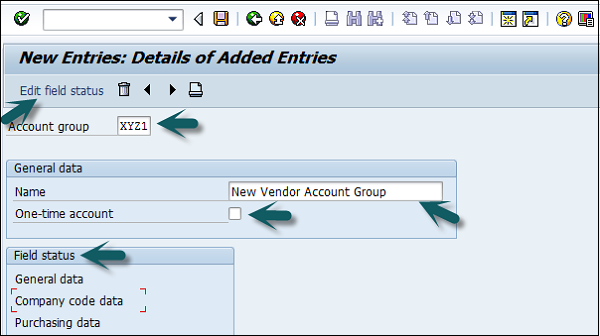
Once you provide the above details, click Edit Field Status and a new window will open. Select the fields you want to maintain in the field status.
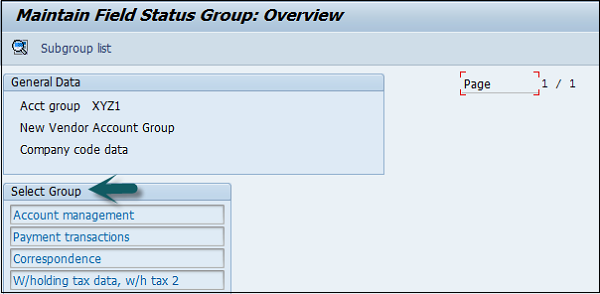
After providing the required details, click the Save icon at the top.

Enter the customizing request number as shown below to create a new vendor account group.
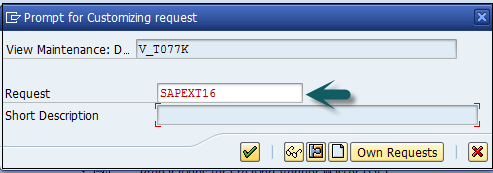
No comments:
Post a Comment