SAP FI - Custoer Account Group
There are different types of customer account group that can be created in Account Receivable in SAP FI.
| Group | Name |
|---|---|
| X001 | Domestic Customers |
| X002 | Export Customers |
| X003 | One Time Customers |
How to create a Customer Account Group?
Go to SPRO → SAP Reference IMG → Financial Accounting → AR and AP → Customer Accounts → Master Data → Preparations for creating customer master data → Define Account Groups with screen layout (Customers) → Execute.
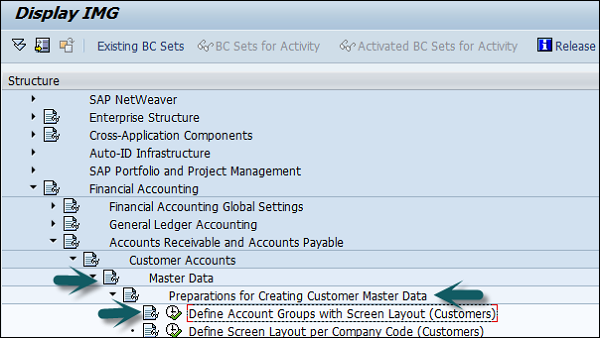
A new window will open. Click New Entries as shown in the following screenshot.
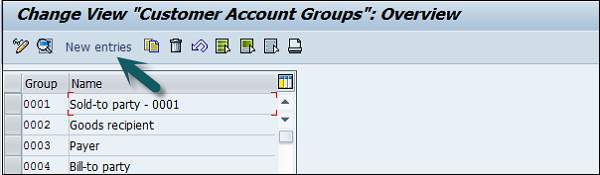
It will open another new window. Enter the following details −
- Customer Account Group − Enter 4-digit account group.
- Name − Enter the name under General data field.
- Field Status − Click Company code data.
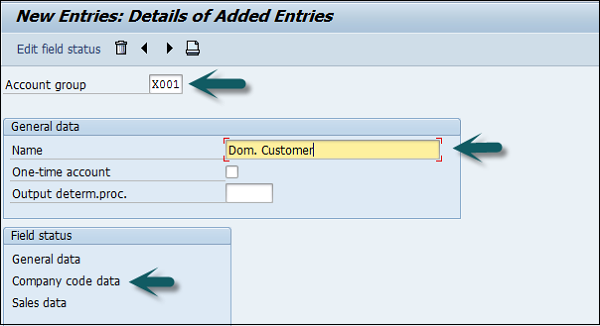
Once you select Field Status, a new window will open.
Select Account Management from the select group and click Reconciliation account Req. Entry.
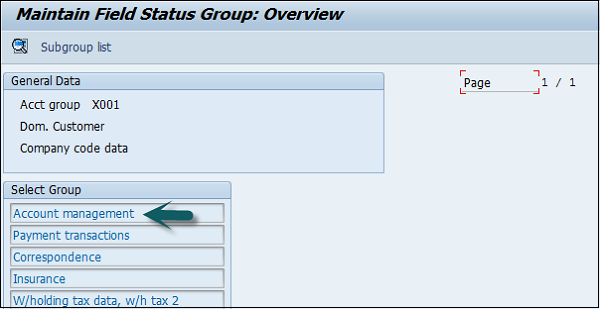
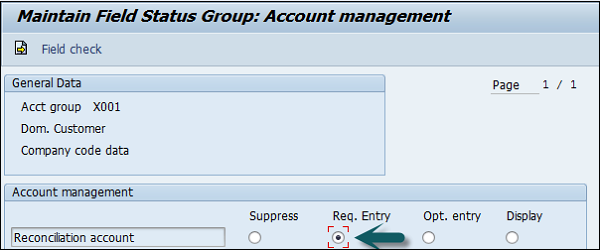
Once this is done, click the save icon at the top to save the configuration. Similarly you can create X002, X003 for other customers.
No comments:
Post a Comment